5 ways to TRACK your trans voice practice (+ free templates!!)
Sep 18, 2023With my students, something I always recommend is having some method of logging or tracking your practice. I know that everyone has different learning styles and ways of keeping track of things so today I want to give you five different methods for tracking your trans voice practice.
Below you will find a few free templates that I made for you!
1. paper practice log
The classic! In any old paper notebook, you can date an entry and write down what you practiced and how it felt. My favourite way to motivate myself when using this method is to give myself a sticker in my practice log every time I complete an entry. It gives you an excuse to buy stickers AND an excuse to use them!
2. phone notes app
It's reliable. It's always there. It's easy to use. You can use this method in exactly the same way as the paper practice log, but unfortunately, you won't be able to stick any stickers.
3. calendar notes
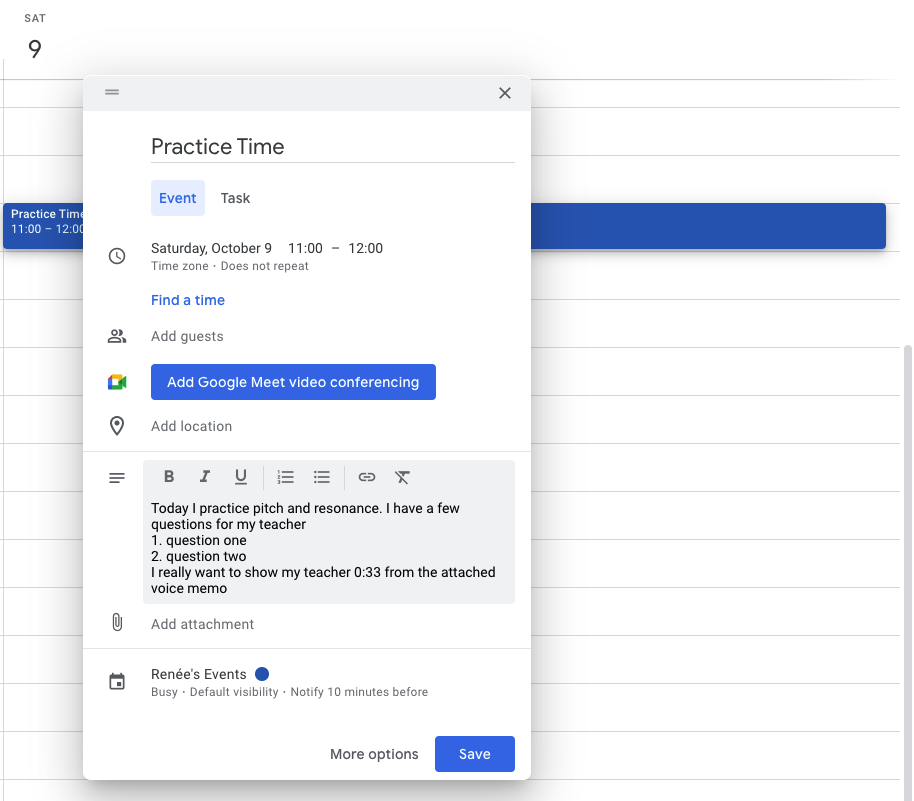
If you're like me and you like to schedule your practice, usually there is a little notes area in whatever calendar you are using. When you create an event for your practice, keep your notes (and any attachments if possible) in the notes area of that event. This way, if you ever return to practice and you're not sure where you left off, you can easily search and read the last entry.
4. google doc
I'm happy to let you know that I've created a little google sheets template for you! Click here to access it. To duplicate this to your own google docs, you can click "File -> Make a copy". This template is a week at a glance, with little entry places for each category of your practice. Of course, you're welcome to modify this as needed. If you scroll down in this template, you'll find daily check-in questions and a space for your commonly used phrases.
5. notion
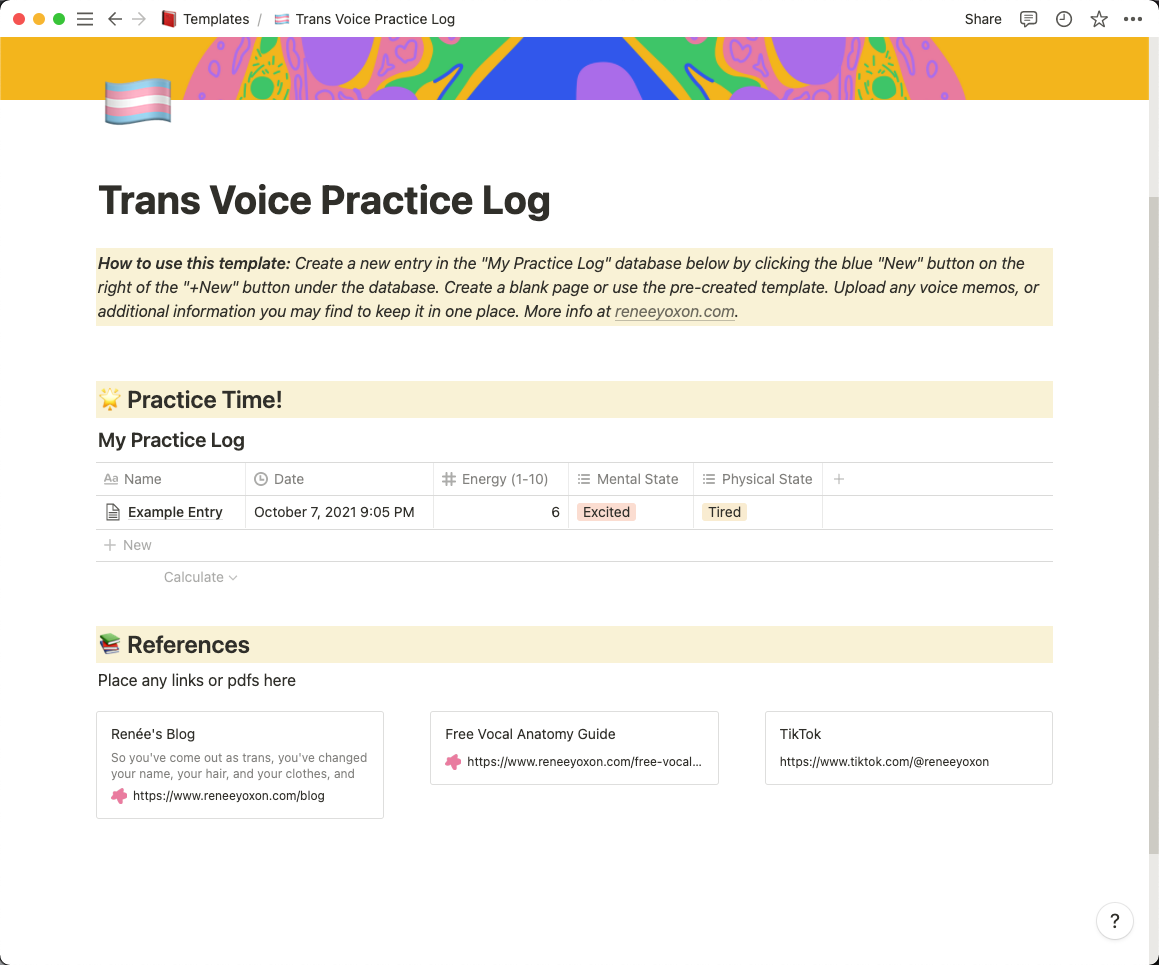
By far my favourite method, Notion! Notion is a free database-based productivity software (say that three times fast!) that I use in basically every aspect of my life and business from grocery lists to student tracking to planning my next e-course! I have also created a free template that you can grab right here!! You must have a Notion account to use this one, but once you have that you can click the "Duplicate" button in the top right corner to add it to your sidebar.
So obviously, I love tracking but remember that if your style is more chaotic, that's totally okay! Maybe you just want to set up an alarm on your phone that reminds you to practice every day, or maybe you want to change your phone background to one of my trans voice illustrations for a visual cue!
What's important is that you find what works for you and your learning style. I know you can do it!
Want weekly tips, resources, and insights on trans voice training? Sign up for my newsletter and get the latest content delivered straight to your inbox. It's free!










